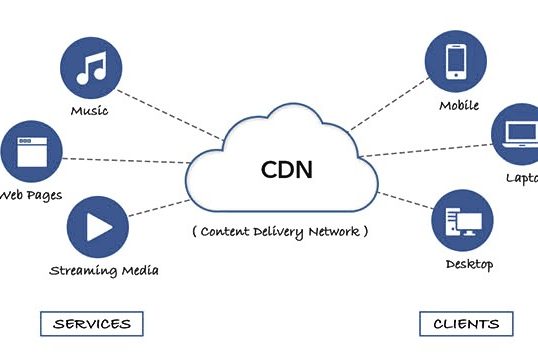Table of Contents
Importance of name server
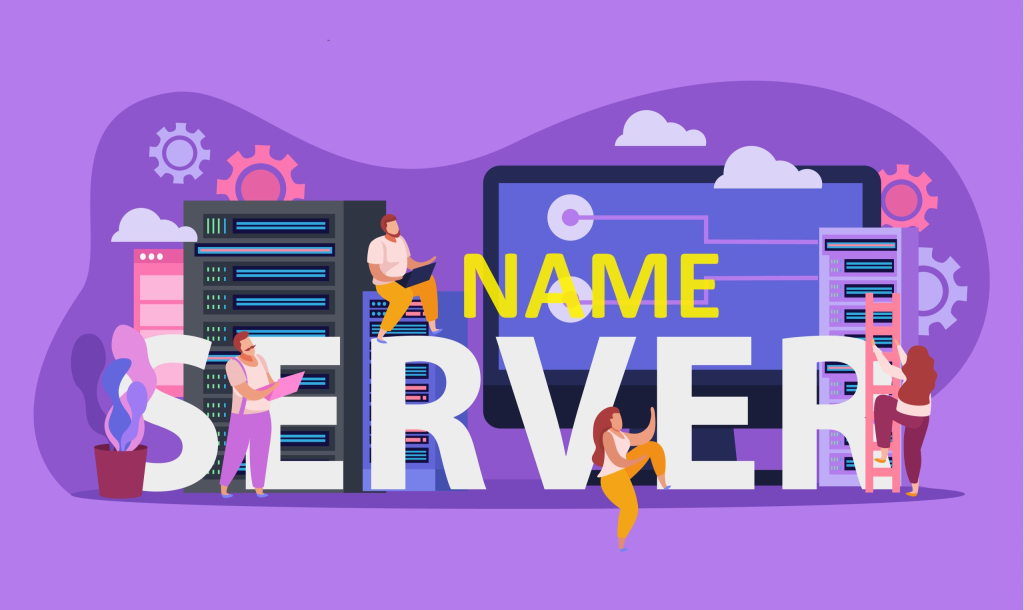
A name serveris a critical component in the Domain Name System (DNS) infrastructure that helps make websites accessible on the internet. Here’s why are important for a website:
1. Domain-to-IP Address Translation
- Websites are hosted on servers identified by IP addresses (e.g.,
192.168.1.1). - A name server translates human-readable domain names (e.g.,
example.com) into IP addresses, enabling users to access the website without needing to memorize numerical IP addresses.
2. Global Accessibility
- It ensure that a website can be reached from anywhere in the world by directing user requests to the correct server web hosting the website.
3. Load Balancing and Redundancy
- Modern DNS setups often use multiple for load balancing and redundancy.
- This ensures uninterrupted service even if one server fails or becomes overloaded.
4. Customization and Management
- Name servers allow website owners to manage records such as:
- A Record: Maps a domain to an IP address.
- CNAME Record: Maps a domain to another domain.
- MX Record: Directs email traffic for the domain.
- TXT Records: Provide additional metadata for security (e.g., SPF, DKIM).
5. Enabling Website Features
- Advanced DNS configurations (e.g., subdomains, email routing, CDN integration) rely on the proper functioning.
6. Security
- It can implement security protocols like DNSSEC, which protect against DNS spoofing and other malicious activities.
7. Scalability
- A robust setup helps accommodate growing traffic as a website becomes more popular, ensuring a smooth user experience.
In summary, It acts as the backbone of website accessibility and management. Without it, users would not be able to access your website through its domain name. Proper configuration and maintenance are essential for a website’s uptime, performance, and security.
Types of name servers
There are several types each serving a specific role in the Domain Name System (DNS) infrastructure. Here’s an overview:
1. Primary (Master) Name Server
- The authoritative server that holds the original, editable copy of the DNS zone file.
- Any updates to DNS records are made on the primary.
- Other servers (secondary servers) sync their data from this server.
2. Secondary (Slave) Name Server
- A backup server that holds a read-only copy of the DNS zone file.
- It gets updates from the primary through a process called zone transfer.
- Provides redundancy and ensures availability if the primary server fails.
3. Authoritative Name Server
- Responds to queries about specific domain names by providing definitive answers (e.g., the IP address of a domain).
- Types:
- Authoritative for a Zone: Manages DNS records for a specific domain (e.g.,
example.com). - Root: Handle top-level queries and direct requests to the appropriate top-level domain (TLD) .
- Authoritative for a Zone: Manages DNS records for a specific domain (e.g.,
4. Recursive Resolver (DNS Resolver)
- Acts as an intermediary between users and authoritative.
- Resolves domain names by querying multiple servers until it finds the authoritative server with the correct information.
- Caches results to speed up subsequent requests.
5. Caching Name Server
- Temporarily stores DNS query results to reduce lookup time for repeated requests.
- Speeds up resolution and reduces the load on authoritative servers.
- Often integrated with recursive resolvers.
6. Root Name Server
- The highest level in the DNS hierarchy.
- Directs queries to the appropriate top-level domain (TLD) (e.g.,
.com,.org,.net). - There are 13 sets of root globally, identified by letters (e.g., A-root, B-root).
7. Top-Level Domain (TLD) Name Server
- Manages information for specific top-level domains (e.g.,
.com,.org,.net). - Directs queries to the authoritative for a specific domain.
8. Forwarding Name Server
- Forwards DNS queries to another server, often a recursive resolver.
- Used in networks to centralize DNS management.
9. Public DNS Server
- Provides DNS resolution for users without relying on their ISP’s DNS servers.
- Examples:
- Google Public DNS (8.8.8.8, 8.8.4.4)
- Cloudflare DNS (1.1.1.1)
- OpenDNS (208.67.222.222)
Benefits of name servers
Name servers offer several significant benefits for websites, businesses, and internet users. These advantages underline their critical role in ensuring seamless connectivity and efficient domain management. Here are the primary benefits of name servers:
1. Simplifies Website Access
- Benefit: Allows users to access websites using human-readable domain names (e.g.,
example.com) instead of complex IP addresses (e.g.,192.168.1.1). - Why It Matters: Makes browsing the internet more user-friendly and intuitive.
2. Improves Website Availability
- Benefit: Secondary name servers provide redundancy, ensuring a website remains accessible even if the primary server fails.
- Why It Matters: Minimizes downtime, which is crucial for maintaining trust and engagement with visitors.
3. Enhances Speed and Performance
- Benefit: Caching name servers store DNS query results temporarily, reducing the time needed to resolve domain names.
- Why It Matters: Improves website loading times, enhancing user experience and satisfaction.
4. Supports Scalability
- Benefit: Distributed name handle increased traffic efficiently by spreading the load across multiple servers.
- Why It Matters: Enables websites to scale during traffic surges, such as during promotions or viral events.
5. Enables Advanced Configuration
- Benefit: Name servers manage DNS records like:
- A Record: Maps a domain to an IP address.
- CNAME Record: Supports subdomains and aliases.
- MX Record: Manages email routing.
- TXT Record: Adds security and verification metadata.
- Why It Matters: Facilitates customization, multi-service integration, and enhanced functionality for domains.
6. Enhances Security
- Benefit: It can implement security protocols like DNSSEC to prevent DNS spoofing and cache poisoning.
- Why It Matters: Protects users and businesses from cyberattacks, enhancing trust and data integrity.
7. Enables Global Reach
- Benefit: Distributed ensure quick access to websites regardless of the user’s geographic location.
- Why It Matters: Provides a consistent experience for a global audience, reducing latency and delays.
8. Improves SEO
- Benefit: Fast and reliable contribute to better website performance, a key factor for search engine rankings.
- Why It Matters: Higher rankings lead to increased visibility, traffic, and engagement.
9. Supports Business Continuity
- Benefit: It ensure uninterrupted access to critical services, including websites, email, and third-party integrations.
- Why It Matters: Minimizes disruptions that can lead to revenue loss or reputational damage.
10. Facilitates Centralized Management
- Benefit: Provides a single point for managing all DNS records associated with a domain.
- Why It Matters: Simplifies domain administration, making it easier for businesses to maintain their online presence.
11. Reduces Network Load
- Benefit: Caching and redundancy reduce the strain on authoritative servers by minimizing repeated queries.
- Why It Matters: Enhances the overall efficiency of the internet’s DNS infrastructure.