
Connecting your domain name to your hosting account involves a few steps, which I’ll outline below. These steps assume you already have a domain name registered with a domain registrar and a hosting account set up with a hosting provider.
Table of Contents
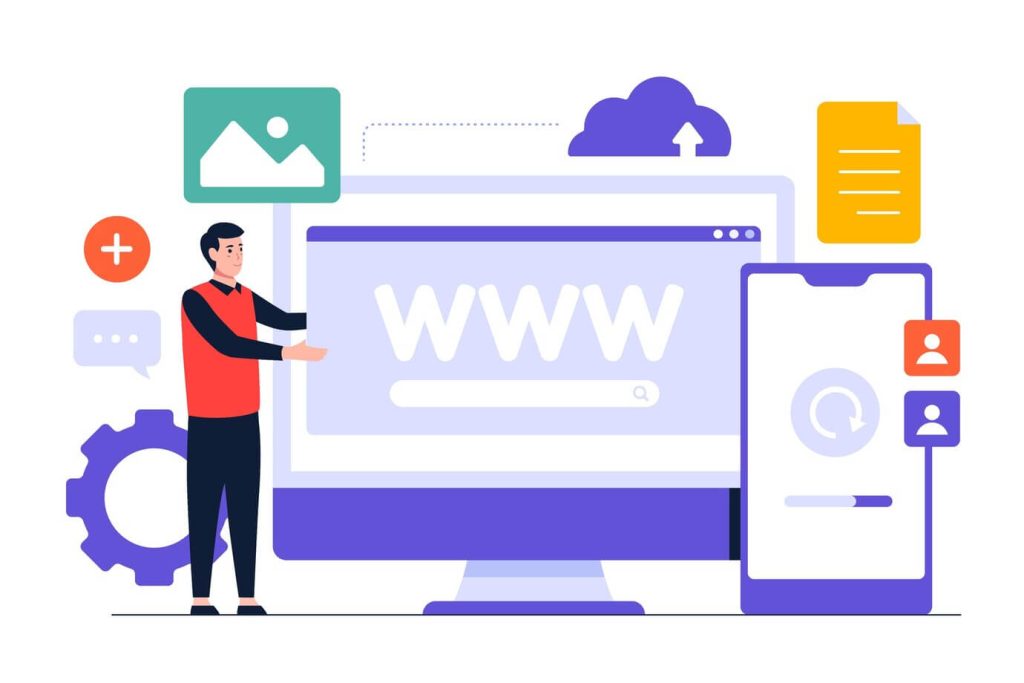
Get Nameservers from Your Hosting Provider:
- Log in to your hosting account. Look for information about your nameservers (sometimes referred to as DNS servers). Hosting providers typically provide this information in their control panel or dashboard.
- There are usually two or more nameservers provided, and they look something like ns1.example.com and ns2.example.com.
Log in to Your Domain Registrar’s Account:
- Go to the website of the domain registrar where you purchased your domain name (e.g., GoDaddy, Namecheap, Google Domains).
- Log in to your account using your credentials.
Access Your Domain Settings:
- Find your list of domains (usually in a section called “Domain Management” or similar).
- Locate the domain name you want to connect to your hosting account and access its management options.
Update Nameservers:
- Look for an option like “Manage DNS”, “Nameservers”, or “DNS Settings”.
- Choose to edit the nameservers associated with your domain name.
Enter Nameserver Information:
- Replace the existing nameservers with the ones provided by your hosting provider.
- Save or update your changes.
Propagation Period:
- DNS changes may take some time to propagate across the internet (typically 1 hour to 48 hours, though it can occasionally take longer).
- During this time, your domain may intermittently point to either your old hosting provider or show a default page provided by your new hosting provider.
Verify the Connection:
- Once propagation is complete, you can verify the connection by typing your domain name into a web browser. It should now display your website hosted with your hosting provider.
Additional Configuration (if necessary):
- Depending on your hosting provider and domain registrar, you may need to configure other settings such as email forwarding, SSL certificates, or domain redirects. Refer to your hosting provider’s documentation for specific instructions.
By following these steps, you’ll successfully connect your domain name to your hosting account, allowing visitors to access your website using your domain name. If you encounter any issues, both your domain registrar and hosting provider should have support resources to assist you.
