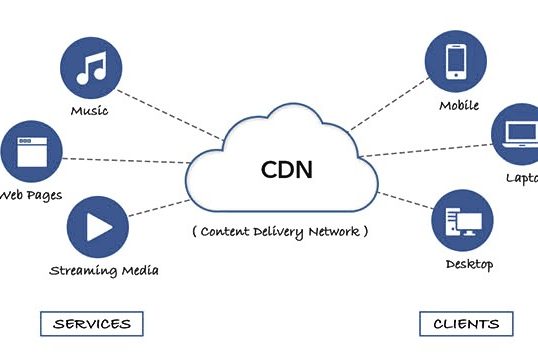Table of Contents
What is Webuzo control panel ?
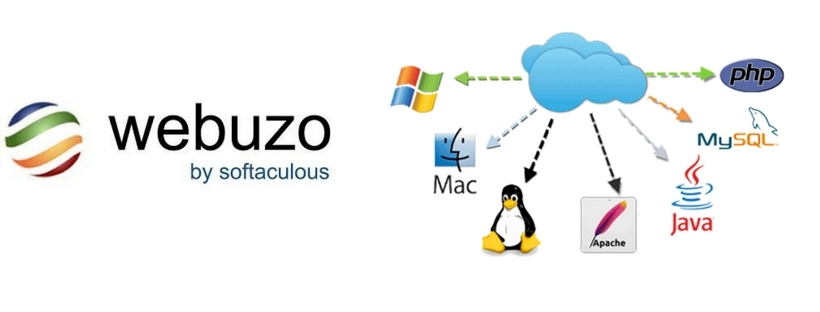
Webuzo is a single-user control panel and application manager that simplifies the deployment and management of web applications, scripts, and server configurations. It is often used for managing web hosting environments, particularly on VPS (Virtual Private Server) or dedicated servers.
Key Features:
- Application Installation: Webuzo control panel offers a wide range of web applications and scripts, including CMSs like WordPress, Joomla, and Drupal, as well as e-commerce platforms, forums, and more. These applications can be installed with just a few clicks.
- Server Management: It provides an interface for managing essential server services such as Apache, NGINX, PHP, MySQL, FTP, and more.
- DNS Management: Users can manage DNS settings, add domains, and configure domain-related services.
- Backup and Restore: Webuzo control panel includes tools for backing up and restoring your web applications and data.
- User-Friendly Interface: The control panel is designed to be easy to use, even for users with limited technical expertise.
Use Cases:
- Web Developers and Small Businesses: Webuzo control panel is popular among developers and small businesses that need a simple, cost-effective solution for managing their web applications and servers.
- Testing and Development: It can also be used in development environments for testing various web applications before deploying them to production.
Overall, Webuzo control panel is a versatile and user-friendly control panel that offers a good balance between simplicity and functionality, making it a popular choice for users who want to manage web hosting environments with minimal hassle.
Benefits of Webuzo control panel :
Webuzo control panel offers several benefits that make it appealing for managing web hosting environments and applications. Here are some of the key benefits:
1. Ease of Use:
- User-Friendly Interface: Webuzo’s interface is intuitive and straightforward, making it easy for users, even with limited technical knowledge, to manage their servers and applications.
- One-Click Installations: Webuzo control panel supports one-click installations for hundreds of web applications, including popular CMSs, e-commerce platforms, and more, reducing the time and effort required for setup.
2. Comprehensive Application Library:
- Wide Range of Applications: Webuzo control panel provides access to a vast library of web applications, including WordPress, Joomla, Magento, and more, allowing users to quickly deploy the software they need.
- Regular Updates: The platform regularly updates its application library, ensuring users have access to the latest versions and features.
3. Server Management:
- Centralized Control: Webuzo control panel allows users to manage essential server services like Apache, NGINX, MySQL, PHP, FTP, and DNS from a single interface.
- Automatic Configuration: The panel simplifies server management by automating configurations, such as setting up DNS or email services, which can be complex if done manually.
4. Security and Reliability:
- SSL Management: Webuzo facilitates easy installation and management of SSL certificates, enhancing website security.
- Automatic Backups: The control panel includes tools for scheduling automatic backups of web applications and databases, ensuring data is secure and can be restored if needed.
5. Flexibility and Customization:
- Customizable Server Stacks: Users can choose from different server stacks (e.g., Apache or NGINX, MySQL or MariaDB) based on their needs, offering flexibility in server configuration.
- Multi-Domain Management: Webuzo allows users to manage multiple domains and subdomains efficiently, making it suitable for businesses hosting several websites.
6. Cost-Effective Solution:
- Affordable Pricing: Webuzo offers a cost-effective solution compared to other control panels, especially for small businesses or individual developers.
- Free and Premium Versions: Webuzo is available in both free and premium versions, allowing users to start with the free version and upgrade as needed.
7. Support and Documentation:
- Extensive Documentation: Webuzo provides comprehensive documentation, tutorials, and support resources, helping users resolve issues and optimize their server environment.
- Community and Technical Support: The platform has an active community, and users can also access technical support for troubleshooting and assistance.
8. Lightweight and Efficient:
- Low Resource Usage: Webuzo is designed to be lightweight, making it a good choice for servers with limited resources, such as VPS or cloud instances.
These benefits make Webuzo an attractive option for managing web hosting environments, particularly for small businesses, developers, and users looking for a simple yet powerful control panel.
Applications of Webuzo control panel :
The Webuzo admin panel has a variety of applications, making it a versatile tool for different types of users and environments. Here are some common applications:
1. Web Hosting Management:
- Website Deployment: Webuzo simplifies the deployment of websites by allowing users to install popular content management systems (CMS) like WordPress, Joomla, and Drupal with just a few clicks.
- Multi-Domain Management: It supports managing multiple domains and subdomains, making it ideal for businesses or developers who need to host and manage several websites from a single interface.
2. Application Development and Testing:
- Staging Environments: Developers can use Webuzo to create staging environments for testing web applications before pushing them to production.
- Multiple Stack Configurations: It allows developers to switch between different server stacks (like Apache or NGINX) and different database systems (like MySQL or MariaDB), making it easier to test how applications perform in different environments.
3. Educational Purposes:
- Learning and Training: Webuzo can be used in educational settings for teaching students how to manage servers, deploy web applications, and understand web hosting environments.
- Lab Environments: Institutions can set up lab environments where students can practice installing and configuring various applications and services.
4. Small Business Websites:
- Cost-Effective Hosting Solution: Small businesses can use Webuzo to manage their online presence without needing a dedicated IT team, thanks to its ease of use and comprehensive feature set.
- E-Commerce Stores: Webuzo supports the installation of e-commerce platforms like Magento, PrestaShop, and OpenCart, making it easy for businesses to set up online stores.
5. Personal and Freelance Projects:
- Personal Blogs and Portfolios: Individuals and freelancers can use Webuzo to quickly set up and manage personal blogs, portfolios, or other web projects.
- Freelance Web Development: Freelancers who offer web development services can use Webuzo to deploy and manage client websites, providing them with a centralized control panel for multiple projects.
6. Cloud and VPS Management:
- VPS and Cloud Hosting: Webuzo is well-suited for managing VPS (Virtual Private Servers) and cloud-hosted environments, where users need a lightweight control panel to manage their web applications and services.
- Self-Managed Servers: It’s a good option for users who want to manage their own servers without relying on a hosting provider’s control panel.
7. Automated Backups and Security:
- Data Backup Solutions: Webuzo’s backup and restore features allow users to automate backups of their websites and databases, ensuring that data can be recovered in case of a failure.
- SSL Management: The panel facilitates the installation and management of SSL certificates, helping secure websites and protect user data.
8. DNS and Email Management:
- DNS Configuration: Webuzo includes tools for managing DNS records, making it easier for users to configure domain settings, subdomains, and redirections.
- Email Server Management: Users can set up and manage their own email servers, including creating email accounts, managing spam filters, and configuring mail services.
9. Reseller Hosting:
- Reseller Solutions: While Webuzo is primarily a single-user control panel, it can still be used by small resellers to manage multiple client websites from a single instance, especially in a VPS environment.
10. Monitoring and Resource Management:
- Resource Monitoring: Webuzo includes tools for monitoring server resources, such as CPU usage, memory usage, and disk space, allowing users to optimize performance.
- Service Management: It enables easy management of essential services (like web servers and databases) to ensure that they run smoothly and efficiently.
These applications demonstrate Webuzo’s flexibility, making it suitable for a wide range of users, from individual developers and small businesses to educators and cloud hosting providers.